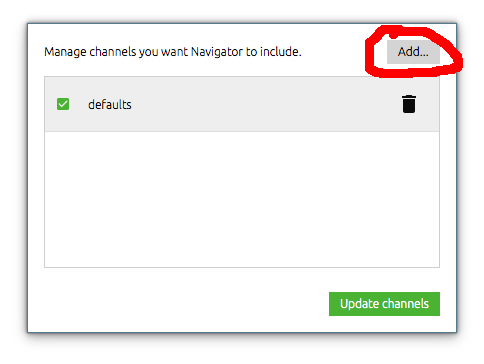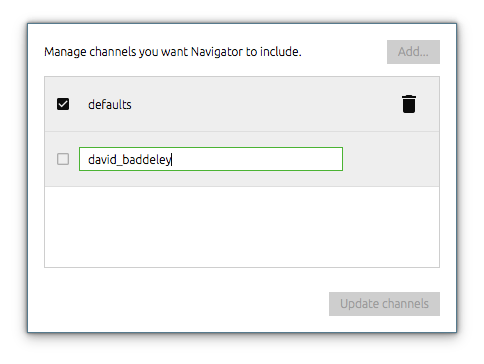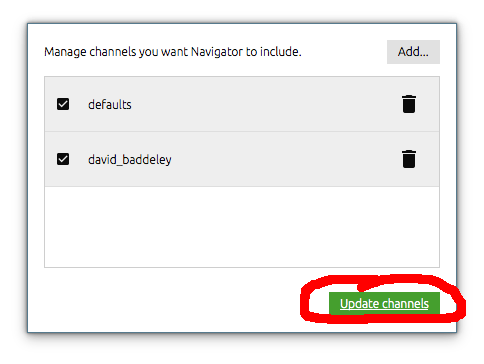Warning
These installation instructions are outdated, and will likely not work. Use the new instructions instead. TODO: remove this page and all links.
Completely graphical installation of PYME on OSX¶
PYME requires python (version 2.7) and a number of additional scientific packages. Although it is possible to install all packages individually, and then install PYME, by far the easiest way to get a system up and running is to install a pre-packaged ‘scientfic python’ distribution. Anaconda is one such distribution which is free for both academic and commercial use and includes extensive package management capabilities which allow us to easily distribute and update PYME on a variety of platforms. We currently provide compiled packages for 64 bit windows, OSX, and Linux.
STEP 1: Installing Anaconda¶
Download and install Anaconda from https://store.continuum.io/cshop/anaconda/. Choose the 64 bit version of Python 2.7 for your prefered platform. NB: Anaconda is available in both Python 2.7 and Python 3.x flavours. PYME will only work with the Python 2.7 version.